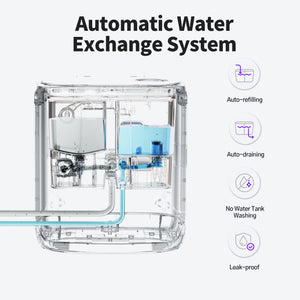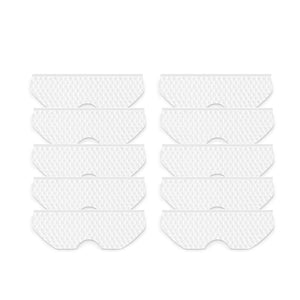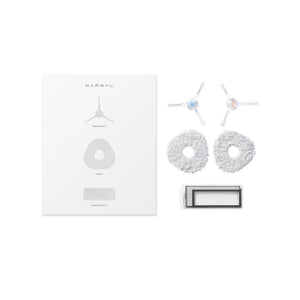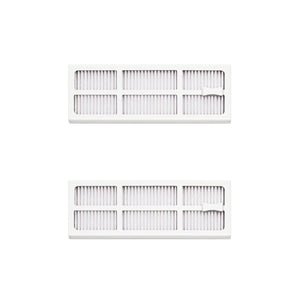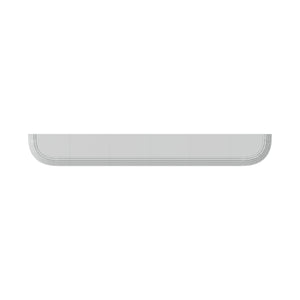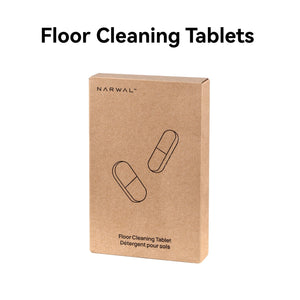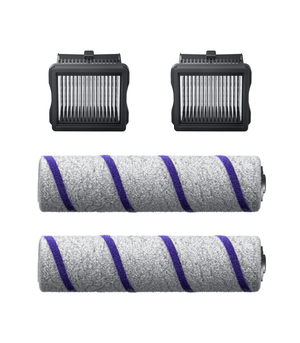To spot clean with a robot vacuum, simply move it near the mess or select the area in the app, then start “Spot Mode” to clean that zone thoroughly. It’s a quick way to handle small messes—like crumbs, dirt, or pet hair—without running a full cleaning cycle. In this guide, you’ll learn how spot cleaning works, the steps to set it up, which robot vacuums handle it best, and how to maintain strong performance over time. Whether you live with pets, kids, or in a high-traffic home, this method helps you stay clean with less effort.
How to Use a Robot Vacuum for Spot Cleaning: Step by Step
To use a robot vacuum for spot cleaning, you need to follow a few simple steps. First, prepare the area by clearing obstacles. Then, move the robot near the mess, and activate spot cleaning using the app or onboard controls. The vacuum will clean in a tight pattern to focus on the specific area. Below, we’ll walk through each step in detail—so you can quickly handle small messes without running a full cleaning cycle.
Step 1: Find the Area That Needs Cleaning
Check where the mess is. It could be food spills, pet hair, or dirt in high-traffic spots. Spot cleaning is perfect when the mess is limited to a small area.
Step 2: Get the Area Ready
Before you start, move away anything that might block the robot—like toys, cords, or small stools. This helps the vacuum move smoothly and clean better.
If your vacuum supports no-go zones or virtual walls, set them to keep it focused only on the dirty spot.
Step 3: Place the Robot (If Needed)
If your robot doesn’t use a map, simply carry it to the area you want to clean. Place it near the mess. Some robots need to start spot cleaning from the ground level, where the dirt is.
If your robot has mapping, you can go to the app and mark the specific area on the map instead.
Step 4: Start Spot Cleaning
There are usually two ways to activate spot cleaning:
-
On the app: Open the app, select the robot, choose Spot Cleaning, and mark the area to clean. Tap Start.
-
On the robot: Press and hold the Spot Mode button. It will clean in a circular or zigzag pattern, focusing on that spot.
Step 5: Let It Clean
The robot will clean just the selected area, usually covering a small zone (about 1–2 square meters). It may go over it more than once to make sure it’s fully clean.
If your robot uses smart sensors, it may increase suction or repeat the pass if it detects more dirt.
Step 6: Return and Reset
When the cleaning is done, the robot usually returns to its base. If not, you can send it back using the app or the Home button.
Step 7: Do a Quick Check
After spot cleaning, take a moment to empty the dustbin and check the brush. If the robot has a mop, rinse or dry the cloth if needed. This helps keep your robot in top shape.
Effective Spot Cleaning Techniques
For optimal results, there are a few things you should keep in mind during the spot cleaning process.
- Target Specific Areas: The best spots for targeted cleaning are often high-traffic zones where dirt and debris build up quickly. Areas like the kitchen (crumbs), entryways (dirt), and pet zones (pet hair) benefit most from spot cleaning.
-
Timing and Frequency: It’s best to use spot cleaning right after a spill or mess occurs. For example, if you spill coffee in the kitchen, activating the spot cleaning mode right away will prevent stains and ensure the area is clean.
- High-traffic areas: These should be cleaned at least once a day to keep your home looking tidy.
- Pet households: Spot cleaning can be a daily activity, especially for pet hair.
- Adjusting the Area: If you find that a single spot clean isn't enough, adjust the robot’s cleaning area by widening the zone in the app, or repositioning the robot manually if necessary.
Maintaining Your Robot Vacuum for Optimal Spot Cleaning
After your robot vacuum completes a spot cleaning session, it’s important to maintain it for continued effectiveness.
- Empty the Dustbin: After completing each spot cleaning, remember to inspect and empty the dustbin. A full dustbin will hinder the vacuum's performance during its next use.
- Check the Brushes: Over time, debris can get caught in the vacuum’s brushes, which could affect cleaning performance. Regularly clean the brushes to ensure the vacuum operates smoothly.
- Replace the Filter: Be sure to change the filter of your robot vacuum periodically. Filters capture fine dust and allergens, and a dirty filter can reduce suction power.
If you want to know about robot vacuum maintenance, you can click here.
Troubleshooting Common Issues with Spot Cleaning
While spot cleaning is a simple process, you may run into a few issues from time to time. Here are a few typical issues and how to resolve them.
- Robot Vacuum Not Cleaning Properly: If your vacuum isn’t cleaning the targeted area effectively, try checking the wheels and brushes for debris. Clean them if necessary.
- Spot Cleaning Doesn’t Activate: Make sure your robot vacuum has enough charge. If it’s not activating, try restarting the robot and reselecting the cleaning mode.
- Robot Stuck in a Corner: If the vacuum is stuck or unable to move, check the surrounding area for obstacles. Use virtual walls to prevent it from going into tight corners.
If your robot vacuum has common issues in other aspects, you can click here.
What Is Spot Cleaning and Its Benefits
Spot cleaning is a function that tells your robot vacuum to clean one small area—like where you dropped crumbs or where your pet left fur—without running a full cleaning cycle.
Here’s why it’s helpful:
-
Saves time by cleaning only where it’s needed
-
Keeps high-traffic spots like kitchens or entryways tidy
-
Great for pet owners dealing with shed hair in certain spots
-
Handy for parents to clean up spills and snacks fast
-
Prevents buildup in busy areas with less effort
This feature helps you stay on top of everyday messes, quickly and easily.
Best Robot Vacuums for Spot Cleaning
Need a robot vacuum that handles small messes fast? For spot cleaning, the Narwal Freo Z Ultra, Z10, and S20 Pro stand out with strong suction, smart sensors, and quick cleanup where you need it most.
Narwal Freo Z Ultra
With dual cameras and AI detection, the Z Ultra recognizes dirt in real time and adjusts how it cleans—vacuuming dry messes, mopping spills, or doing both when needed. Its matrix cleaning pattern covers the area thoroughly, even along edges and under furniture. Great for pet owners and high-traffic spots on both carpet and hard floors.
[cta:narwal-freo-z-ultra-robot-vacuum-mop]
Narwal Freo Z10
Z10 is perfect for families with pets. It features a zero-tangle brush, powerful suction, and a triangular mop head that presses into corners. It's smart DirtSense system ensures the spot gets a deep clean, and the sealed dust bag design keeps allergens under control after cleanup.
[cta:narwal-freo-z10-robot-vacuum-mop]
Narwal S20 Pro
This S20 Pro cordless vacuum mop delivers 20,000Pa suction and auto-adjusts based on how dirty the area is. It’s lightweight, dries its mop to 149°F, and fits easily under furniture. Ideal for fast daily cleanups around the home, especially in kitchens or entryways.
[cta:narwal-s20-pro-vacuum-mop]
Whether you live in a house or an apartment, these robot vacuums are designed to make spot cleaning easier, faster, and more effective.
What is the best cleaning mode for a robot vacuum?
It depends on your needs. Auto mode is best for regular daily cleaning. Spot mode is ideal for small, localized messes like crumbs or dirt in one area. Max or turbo mode offers stronger suction for deep cleaning carpets or high-traffic zones. Choose the mode based on the mess and floor type for the best results.
Conclusion
Clean homes aren’t built on effort—they’re built on smart habits. Spot cleaning isn’t just a setting on your robot vacuum—it’s a mindset shift. It gives you the power to handle life’s little messes right when they happen, with confidence and ease. If you’ve ever felt that keeping up with dirt and clutter takes too much time, this is your answer.
Let your robot take over the mess. Choose a model that works smarter, so you can live cleaner, without doing more.