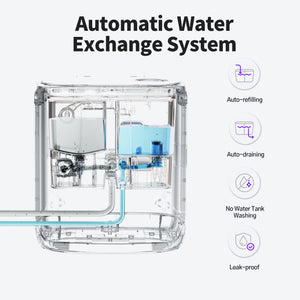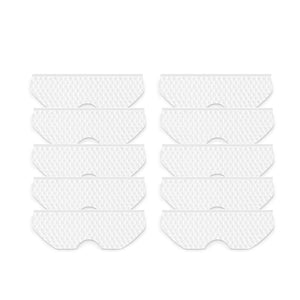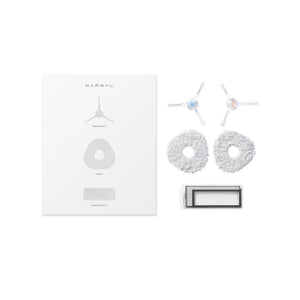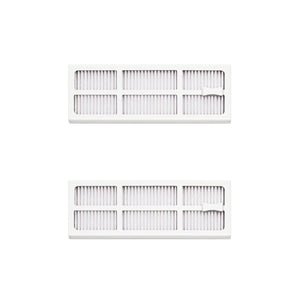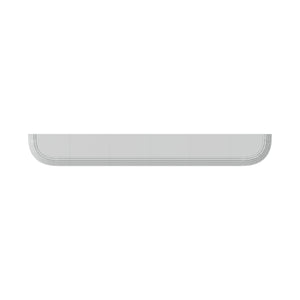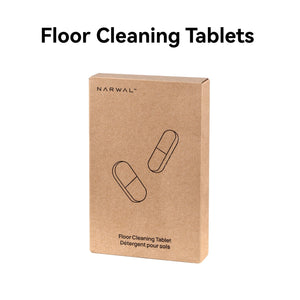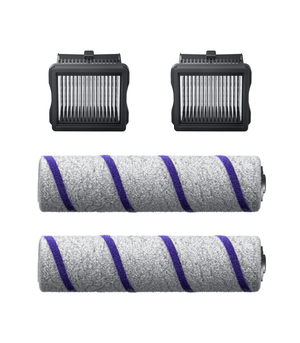Yes, you can integrate your robot vacuum with Home Assistant, but it depends on the specific model and its compatibility.
Home Assistant is an open-source platform that connects various smart devices in your home, allowing them to communicate and work together seamlessly. By integrating your robot vacuum with Home Assistant, you can automate tasks, create custom cleaning schedules, and control your vacuum through voice commands or other smart home routines. With features like zone cleaning, smart scheduling, and status tracking, Home Assistant makes it easy to manage your cleaning process while enhancing your home’s overall automation.
Getting to Know Smart Home Assistants
With voice assistants such as Amazon Alexa and Google Assistant, users can easily control various devices in their homes. These assistants allow users to perform tasks using simple voice commands. For example, you can ask Alexa to play music or change the lighting to set the mood.
Voice control offers significant advantages in daily life. It allows hands-free operation, which is especially useful when your hands are full or when you are busy with other tasks. In the context of cleaning, being able to command your robot vacuum with just your voice can save time and effort. Picture this: you ask Alexa to start the vacuum and go about your day without a pause.
Do Robot Vacuums Really Work With HomeKit Assistant?
Yes, robot vacuums can work with Home Assistant, but it depends on the model. Some models offer official support for Home Assistant, while others may not. It’s important to check compatibility before setting up.
If your robot vacuum doesn't officially support Home Assistant, pairing it may cause issues like delayed commands or erratic behavior. These problems might not be covered by the warranty.
Even if Home Assistant integration isn’t available, don’t worry. Most robot vacuums come with their own app, like Narwal, which lets you control things like schedules, cleaning zones, and progress. Many also integrate with popular smart assistants like Google Assistant or Alexa for voice control and automation. Always check your vacuum's specifications to make sure it works seamlessly with your smart home setup.
The Benefits of Integrating Your Robot Vacuum with Home Assistant
Integrating your robot vacuum with Home Assistant can make your home cleaner and smarter. Here’s how.
With Home Assistant, you can customize your robot vacuum’s cleaning schedule and areas. No more worrying about areas being missed or over-cleaned. Set specific zones for the vacuum to focus on, and create no-go zones where you don’t want it to go. This level of control ensures that every corner of your home gets the attention it needs.
The real convenience comes with automation. By linking your vacuum to Home Assistant, you can set your vacuum to start cleaning at a certain time, while automatically adjusting other smart devices like lights or blinds. For example, set your vacuum to start when you leave the house, while the lights dim or the thermostat adjusts. It’s all done with a single command or scheduled setting, making your home more efficient without extra effort.
For those with solar panels or renewable energy, scheduling your vacuum to clean when your energy production is at its peak helps reduce your carbon footprint. This small step makes cleaning not just easier but also more sustainable.
Home security also gets a boost with Home Assistant. Since it operates on a local network, your data stays secure, unlike cloud-based systems. Plus, if your robot vacuum detects unusual obstacles or movement, you’ll get notified, adding an extra layer of protection for your home.
In short, integrating your robot vacuum with Home Assistant makes your cleaning routine smarter, your home more efficient, and your security more reliable—all with less effort on your part. It’s a win-win for convenience, control, and sustainability.
How to Choose the Best Robot Vacuum Compatible with Home Assistant
When selecting a robot vacuum for Home Assistant, there are several key factors to consider, including official integration, navigation and mapping, cleaning performance, and smart features. Here's what to keep in mind:
Official Home Assistant Integration
Make sure the robot vacuum officially supports Home Assistant. Official integration ensures smoother control and better performance. Look for models that clearly state compatibility in their specs, as these will offer more reliable automation.
Navigation and Mapping
A good navigation system is key for efficient cleaning. Choose vacuums with LiDAR or SLAM mapping. These technologies allow the vacuum to create a precise map of your home, navigate obstacles, and clean every corner, even in complex layouts.
Cleaning Performance
Look for a vacuum with strong suction, ideally 2000Pa or more. This ensures it picks up dust, dirt, and pet hair effectively across all floor types. If your home has a mix of hard floors and carpets, make sure the vacuum adjusts its suction power accordingly.
Smart Features and Customization
Check for features like zone cleaning, no-go zones, and scheduling. These allow you to direct your vacuum to clean specific areas, skip sensitive spots, or set it to clean at a convenient time—all customizable through Home Assistant.
Ease of Maintenance
Choose vacuums with easy-to-clean components, such as self-cleaning dustbins or washable filters. This will save you time on robot vacuum maintenance, so you can focus more on using it.
Battery Life and Charging
Look for a vacuum with long battery life. If your home is large, ensure the vacuum can clean the whole space on a single charge and can return to the dock automatically when the battery is low.
Brand Support and Updates
Opt for a brand known for reliability and good customer support. Make sure the vacuum receives regular software updates, which help keep your system working smoothly.
Narwal Freo Z10: The Ultimate Robot Vacuum for Seamless Home Assistant Integration
If you’re looking for a robot vacuum that seamlessly integrates with Home Assistant, the Narwal Freo Z10 is a great choice. It connects easily with Alexa, Siri, or Google Home, allowing you to control it with just your voice.
The Freo Z10 uses LiDAR navigation for precise mapping and obstacle avoidance, ensuring it cleans every corner of your home efficiently. With 15,000Pa suction, it handles all floor types, from hardwood to carpet, with ease.
For pet owners, the Freo Z10 is designed to prevent hair tangling. Its zero-tangle brushes and automatic hair unwinding system make maintenance simple. Plus, the vacuum’s edge cleaning and mopping capabilities ensure thorough cleaning along walls and in corners.
With self-cleaning features like automatic mop washing and dustbin emptying, the Freo Z10 minimizes your maintenance time. It also operates quietly, at 56dB, so you can clean without disruption.
The Narwal Freo Z10 offers customizable cleaning through smart scheduling, DirtSense 3.0, and targeted cleaning. This vacuum is built to integrate with your smart home system, making it the perfect tool for a cleaner, more efficient home.
[cta:narwal-freo-z10-robot-vacuum-mop]
Narwal Freo Z Ultra: A Powerful Robot Vacuum with Seamless Smart Home Compatibility
When choosing a robot vacuum, the Narwal Freo Z Ultra stands out as an excellent option due to its compatibility with smart home assistants like Amazon Alexa and Google Assistant. Equipped with dual RGB cameras and AI, this model navigates smoothly and cleans effectively, all while steering clear of obstacles.
The Freo Z Ultra enables users to control essential functions through voice commands, such as starting or stopping the vacuum, scheduling cleanings, and selecting specific rooms for targeted cleaning. With its powerful suction of 12,000Pa and innovative self-cleaning capabilities, the Narwal Freo Z Ultra is designed to meet the demands of modern households while providing a seamless integration with smart home ecosystems.
Before purchasing a robot vacuum, check its specifications for smart assistant compatibility. This information is typically available on the brand’s website or in the user manual. Look for keywords like "Alexa compatible" or "works with Google Assistant."
[cta:narwal-freo-z-ultra-robot-vacuum-mop]
How to Set Up the Robot Vacumm for Seamless Smart Home Integration
Setting up your robot vacuum is a straightforward process that will have you enjoying the convenience of smart cleaning in no time. I will instruct this process by taking Narwal Freo Z Ultra for example. Follow these simple steps to get started:
Download the App: Begin by downloading the Narwal app from the App Store or Google Play Store. Simply search for "Narwal" and hit "Install" to set up the app, which will serve as your hub for controlling the robot vacuum.
Create an Account: Open the app after installation and follow the prompts to create an account. You'll need to provide basic information like your email address and a password. This step allows you to manage your device effortlessly and stay updated.
Connect to Wi-Fi: Make sure your Narwal Freo Z Ultra is powered on. Next, link your robot vacuum to your home’s Wi-Fi by following the steps in the app. Ensure you're linked to a 2.4GHz network, as most smart devices require this frequency.
Link to Smart Assistant:
- For Alexa: Open the Alexa app on your smartphone. Tap on "Skills & Games" from the menu, then search for “Narwal.” Select the Narwal skill and tap "Enable." To connect the two, you'll need to sign in with your Narwal account.
- To Connect with Google Assistant: Launch the Google Home app and select "Add" to begin. Select "Set up the device," then choose “Works with Google.” Search for “Narwal” and follow the prompts to link your account.
Test Commands: After linking, it’s time to test out your new setup! Try saying, “Alexa, start cleaning” or “Hey Google, pause the vacuum.” This guarantees that your robot vacuum stays in good working condition and remains easy to manage.
Follow these simple steps to keep your home neat with minimal effort. Happy cleaning!
How to Maximize Control of Your Robot Vacuum with Home Assistant
Integrating your robot vacuum with Home Assistant puts you in complete control of your cleaning routine, allowing for customization and easy monitoring. From voice commands to scheduling, here’s how you can take full advantage of these features to enhance your cleaning experience.
Effortless Start and Stop with Voice Control
Instead of manually starting or stopping your robot vacuum, you can use voice commands through Home Assistant to control it. Simply say, “Alexa, stop the vacuum,” or “Hey Google, start cleaning,” to pause or resume cleaning from anywhere, even if you're busy with other tasks. This hands-free operation adds convenience, especially when you’re multitasking.
Smart Scheduling for Hassle-Free Cleaning
Automate your cleaning sessions by setting schedules directly in Home Assistant. You can have the vacuum clean every day at a certain time, like 9 AM, or set it to clean only when you’re away. This is perfect for maintaining a clean home without lifting a finger. Plus, you can integrate these cleaning schedules with other smart home actions, such as turning off lights or adjusting the thermostat. Here is a guide for programming your robot vacuum's cleaning schedule.
Target Specific Areas with Zone Cleaning
With Home Assistant, you can set zone cleaning by selecting specific areas to be cleaned. Whether it's the kitchen, hallway, or living room, your robot vacuum can focus on high-traffic spots or areas that need extra attention. You can even set no-go zones to ensure the vacuum avoids areas like your pet’s resting spot or delicate furniture.
Customizable Cleaning Modes for Different Surfaces
Adjust the cleaning mode for different floor types to ensure the best performance. For example, you can set the vacuum to use high suction power on carpets and low water for mopping in the kitchen or bathroom. With Home Assistant, you can tailor these modes based on your cleaning needs, giving you more control over your vacuum’s performance.
Stay Informed with Cleaning Progress and History
You can monitor your vacuum’s current cleaning status in real-time through Home Assistant. Check if it’s actively cleaning, charging, or drying its mop. You can also review its cleaning history, such as when it started, how long it cleaned, and which areas it covered. This allows you to adjust future cleaning schedules based on past performance.
Get Notified About Errors and Maintenance Needs
Home Assistant helps you stay ahead by sending notifications about any issues with your vacuum. Whether it’s a missed mop or an error with the docking station, you’ll get alerted instantly. You can also track maintenance needs, like filter changes or brush cleaning, ensuring your vacuum always runs smoothly.
Return to the Dock with One Command
When you need to stop the vacuum or send it back to its charging station, you can do so quickly through Home Assistant. You can manually send it back to the dock, even if it’s in the middle of a cleaning cycle. This is especially useful for quickly freeing up space or managing the vacuum in a busy household.
Common Issues and Solutions Integrating Robot Vacuum with Hone Assistant
While connecting a robot vacuum to a smart assistant is generally straightforward, issues may arise.
Connection Problems
If you experience connection issues between your robot vacuum and smart assistant:
-
Reboot Devices: Restart both the vacuum and the smart assistant.
-
Check Wi-Fi Connection: Ensure both devices are linked to the same network.
-
Re-link Devices: Sometimes unlinking and re-linking can solve persistent issues.
Voice Recognition Issues
If your smart assistant does not respond:
-
Verify Assistant’s Microphone: Make sure the microphone is turned on.
-
Clear Commands: Speak clearly when giving commands; sometimes background noise can interfere.
As technology evolves, software updates may affect compatibility between devices. Regularly check for updates in both the robot vacuum app and the smart assistant app to ensure they work well together.
Is it possible to operate my robot vacuum from a distance?
Yes. Many of today’s robot vacuums feature mobile apps for remote control. You can start or stop cleaning, schedule sessions, and monitor the vacuum's status from your smartphone, providing flexibility and convenience.
Can robot vacuums operate without a smartphone app?
Yes. Robot vacuums can function without an app, but they won’t offer full features. While many models can perform basic tasks like starting and stopping cleaning cycles manually, using the app significantly enhances control and offers advanced features.
How do I ensure my robot vacuum receives software updates?
To ensure your robot vacuum stays updated, regularly check the manufacturer's app for any available software updates. Enabling automatic updates in the app keeps your device running at its best.
Is integrating my robot vacuum with Home Assistant secure for my privacy?
Yes, integrating your robot vacuum with Home Assistant is safe for privacy, as it operates locally on your network, keeping your data secure within your home.
Conclusion
Integrating your robot vacuum with Home Assistant transforms your cleaning routine into a smarter, more efficient process. From automating schedules to customizing cleaning zones, the power to control and streamline your vacuuming tasks is right at your fingertips. Whether it’s setting specific times, getting real-time updates, or optimizing cleaning paths, Home Assistant takes the guesswork out of home maintenance.
Now that you know how easy and beneficial it is to integrate your vacuum with Home Assistant, it’s time to take action. Don’t let your cleaning routine stay stuck in the past—optimize your home and enhance your daily life with seamless automation. Ready to experience the future of home cleaning? Start integrating today and enjoy the convenience that comes with smarter, more efficient living.